Rubberduck
Visual Studio Code's code assistant.
Rubberduck is an extension for Visual Studio Code that aims to enhance developers' coding speed and accuracy. Powered by AI, it offers a wide range of functionalities, including code generation, code explanation, test generation, bug detection, error diagnosis, and the creation of customized conversation templates. To get started, users need to sign up for an OpenAI API key and enter it using the Rubberduck: Enter OpenAI API key command.
The AI Chat feature enables developers to seek guidance on code-related queries and software development topics. This can be accessed through various means, such as the command palette, editor context menu, keyboard shortcuts, or even the MacOS touch bar (if supported). Rubberduck excels in generating code, modifying code, explaining code, generating tests, finding bugs, diagnosing errors, and more. All these features are conveniently accessible via the command palette, context menu, or keyboard shortcuts.
Furthermore, Rubberduck empowers users to create their own conversation templates within the .rubberduck/template folder. This allows them to tailor AI chats according to their own conventions and utilize their preferred language. Whether beginners or experienced professionals, developers can benefit from Rubberduck as it assists in coding tasks, enabling faster and more accurate development processes.
Would you recommend Rubberduck?
Help other people by letting them know if this AI was useful.
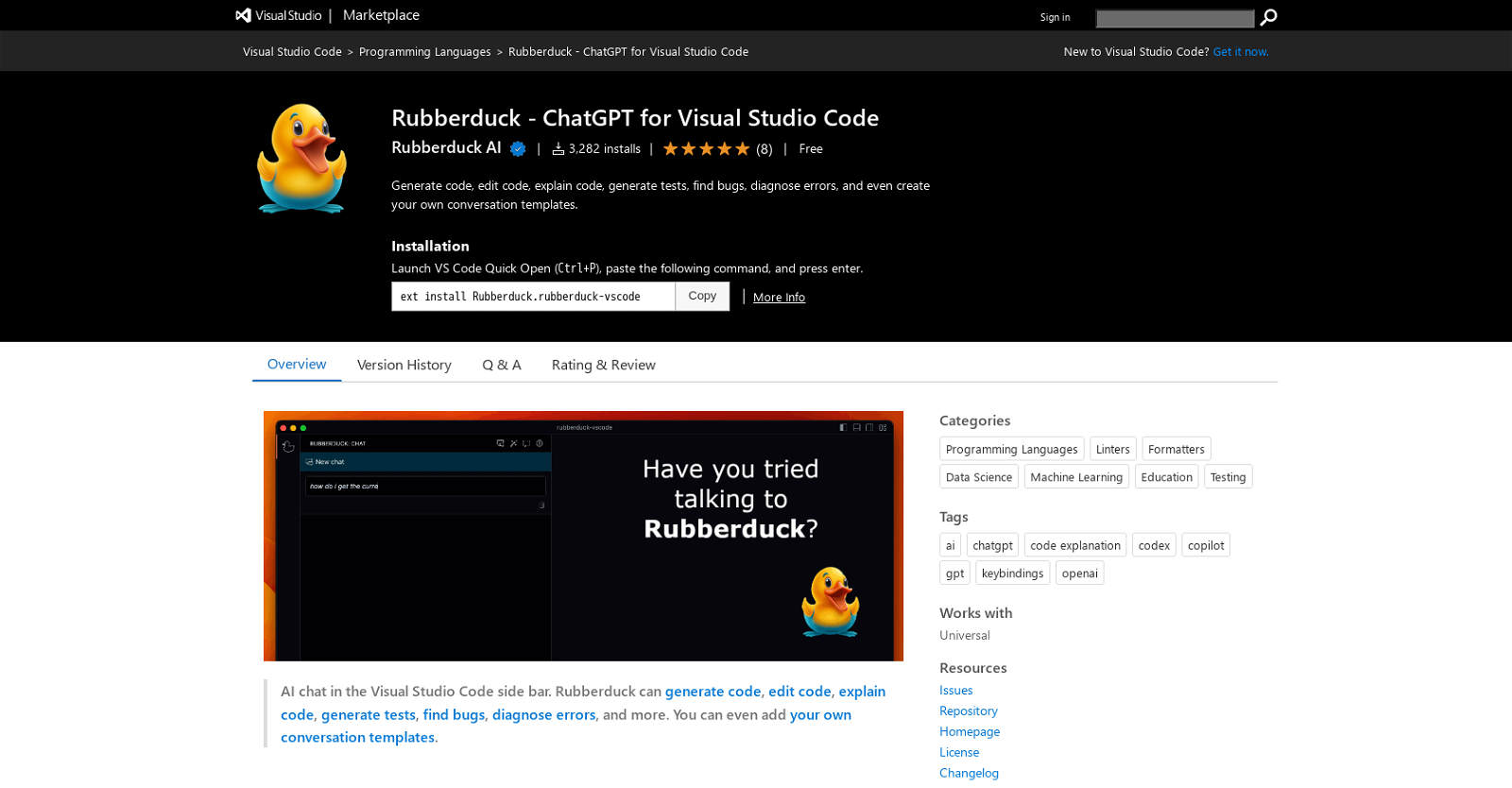
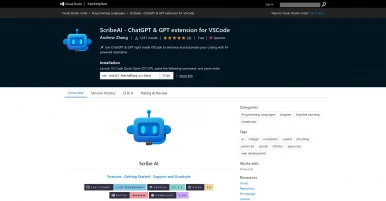
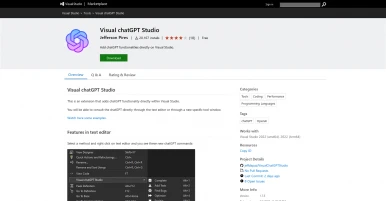
Authentication required
You must log in to post a comment.
Log in